Here are a few basic steps to keep your phone safe! (same can be applied to tabs/pc’s/laptops).
You can use them all, or only a few of them or none of them, it's your choice.
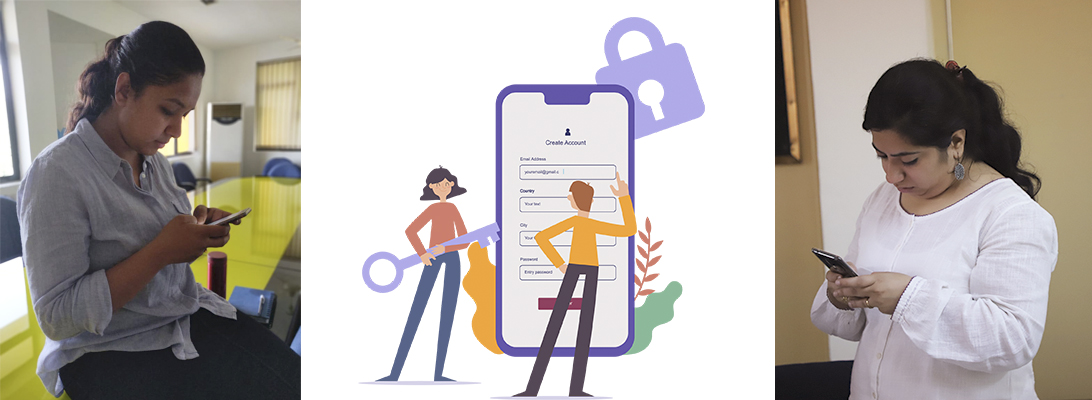
1. Passwords:
Create strong passwords that are hard to guess. Please do not put any personal information in your password like Your pet’s name, Your mobile number, Your date of birth! Make and alphanumeric password, using symbols (!@#$%^) Alphabets (BoTh CaPiTaL AnD SmAlL). Choose a mix of 8 and 12 letters.Do not use the same password for all your devices and accounts. So that hacking of one password does lead to hacking of all accounts. Please follow a routine of changing your passwords frequently.
2. Viruses, malware and Spyware
Viruses, spyware and malware are programs that secretly install themselves on your device to transfer your information without you being aware, they also can be used to track your digital activity such a communications and movement (calls, sms, gps)We highly recommend installing a virus scan on all your devices, many of them are for free, please ensure you update them regularly. Keeping apps up to date is also an extremely important way to ensure your devices is safe.
Another aspect to be kept in mind is not installing and malicious software/apps on your phone and please don't click on any suspicious links.
3. Apps
It's a good habit to keep on cleaning your apps. Are there apps on your system you don't use anymore ? Apps you downloaded but have just not used in ages. Well why keep them, if needed they can always be downloaded for free. Just go to your settings, go through the app section, and remove the ones you don’t need.4. Bluetooth and Wi-Fi
Turn off Bluetooth and Wi-Fi when you are not using them. These connectivity tools can allow other people to access your device without you knowing.5. Location services
Turn off GPS and location services when you are not using them. Although it is convenient to use location services when you are using apps like Google Maps, location services can also reveal where you are to the person abusing you.6. Email
Create different email accounts for banking / professional communications and general social media. The lesser people are aware about your email accounts, the lesser they will attempt to hack it7. Log Out...Every Time
Log out of your email accounts, computers and devices every time you are finished using them. That way, no one else can easily access your accounts or private information.8. Keep an Eye on Your Devices
Never leave phones and tablets unattended and always use the passcode to keep them locked.Where to get help
Let's say things still go wrong, don't worry help is just around the corner, depending upon the seriousness of the issue, you can either go to your local police station, reach out to Cyber crime cells . If its a social media related issues, reporting directly to the platform is the fastest way to get matters resolved, our toolkit can help in this regard.
Still no solution, Well we are just a WhatsApp away.