How do I set parental controls on my Netflix account? As the primary account holder, you have two options to control viewing on your account:
1. Account-level (hard controls)
Require a PIN for specific maturity ratingsSet a 4-digit PIN that must be entered to play any TV show or movie above a selected maturity level, on any profile. A PIN ensures your child does not watch content rated above your selected maturity level.
2. Profile-level (soft controls)
Choose a maturity level for a profileSet a maturity level for a particular profile to control the TV shows and movies available for that profile. You, the parent or guardian, ensure your child uses only the correct profile.
3. Require a PIN for specific TV shows or movies
Set a 4-digit PIN that must be entered to play a specific TV series or movie, on any profile. A PIN ensures your child does not watch that particular TV series or movies.Use these settings and let your child have a great virtual experience.