Below are the steps that can be considered to better understand the features of YouTube Kids:
- Create Individual profiles as unique as your kids: Pre School - Younger - Older etc.
- Approve what your kids can watch - This feature enables you to control what your kids will watch.
- Select Content based on your Kid's age.
- Select Timer.
- Block a Video.
Parental Controls and Settings on YouTube
You can access parental controls and other settings at any time by following these steps:
- Tap the Lock icon in the bottom corner of any page in the app.
- Complete the multiplication problem or read and enter the numbers that appear. Or, enter your custom passcode.
- Select Settings.